Alexa need to verify on my Blogger which claim my blog authentication. Mean Alexa need to confirm i am the owner of sup3rc0w.blogspot.com to hold right to edit,update and access with security phases. This give me no problem because i am the right owner who officially own sup3rc0w.blogspot.com under Google > Blogger.
Related search:
" How to verify Alexa on Blogger"
" Verify Alexa meta tag on blogger"
" Blogger verify Alexa meta tutorial"
" Verify Alexa on my blogger"
" Claim my blog on Alexa"
To verify Alexa on your blog, first you need to register with Alexa. This step is important and give more control feature to your Alexa dashboard. To sign up Alexa, you need to provide email address and password. This is not problem which you are preferred to register with same Blogger email(gmail.com).
Next is Alexa will let you choose which plan you would prefer. You can use "Alexa Free":
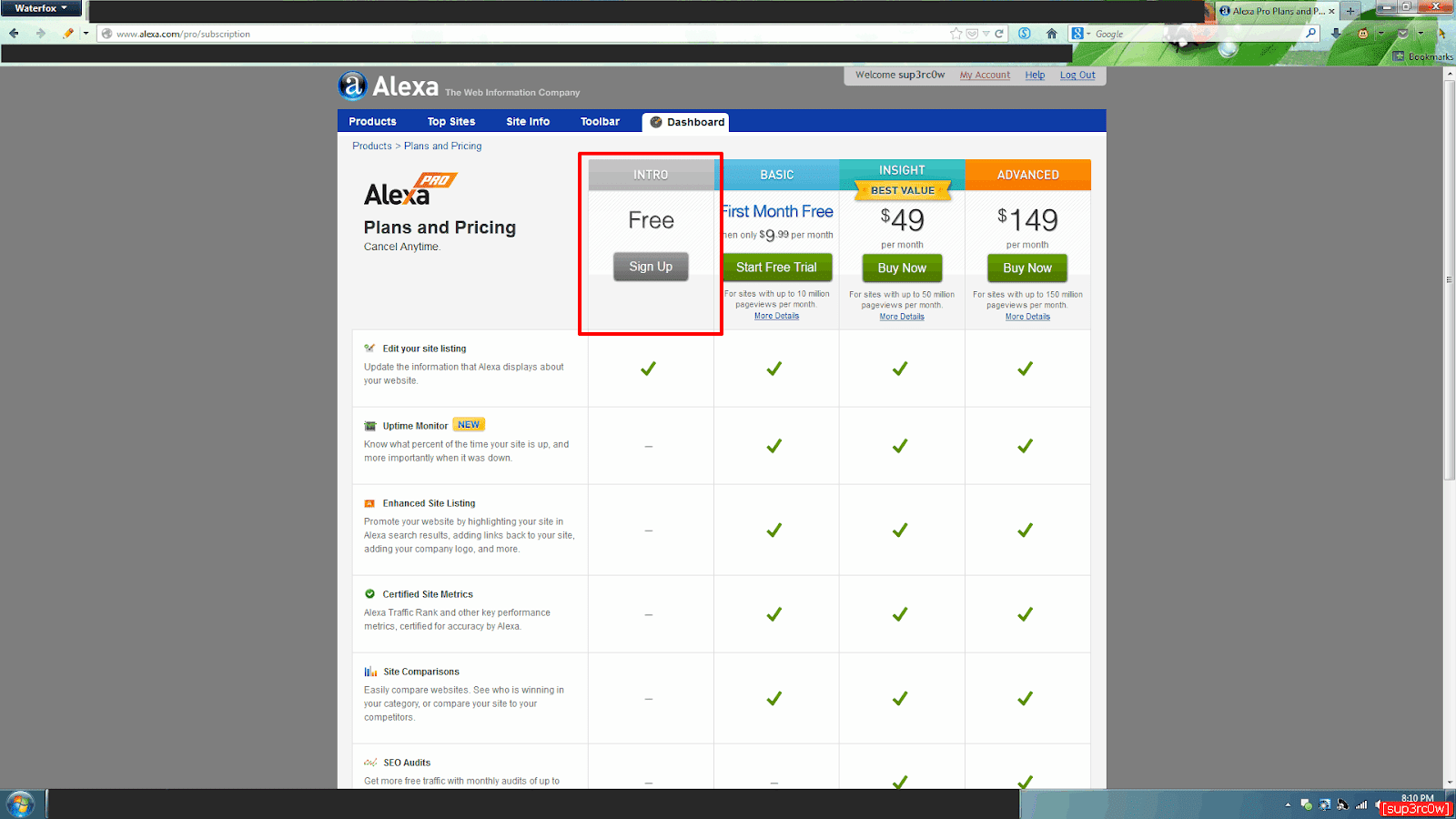 |
| Alexa.com Plans and Pricing |
Next is Alexa.com asking for you too insert address of your blog. For my case here, I type "http://sup3rc0w.blogspot.com".
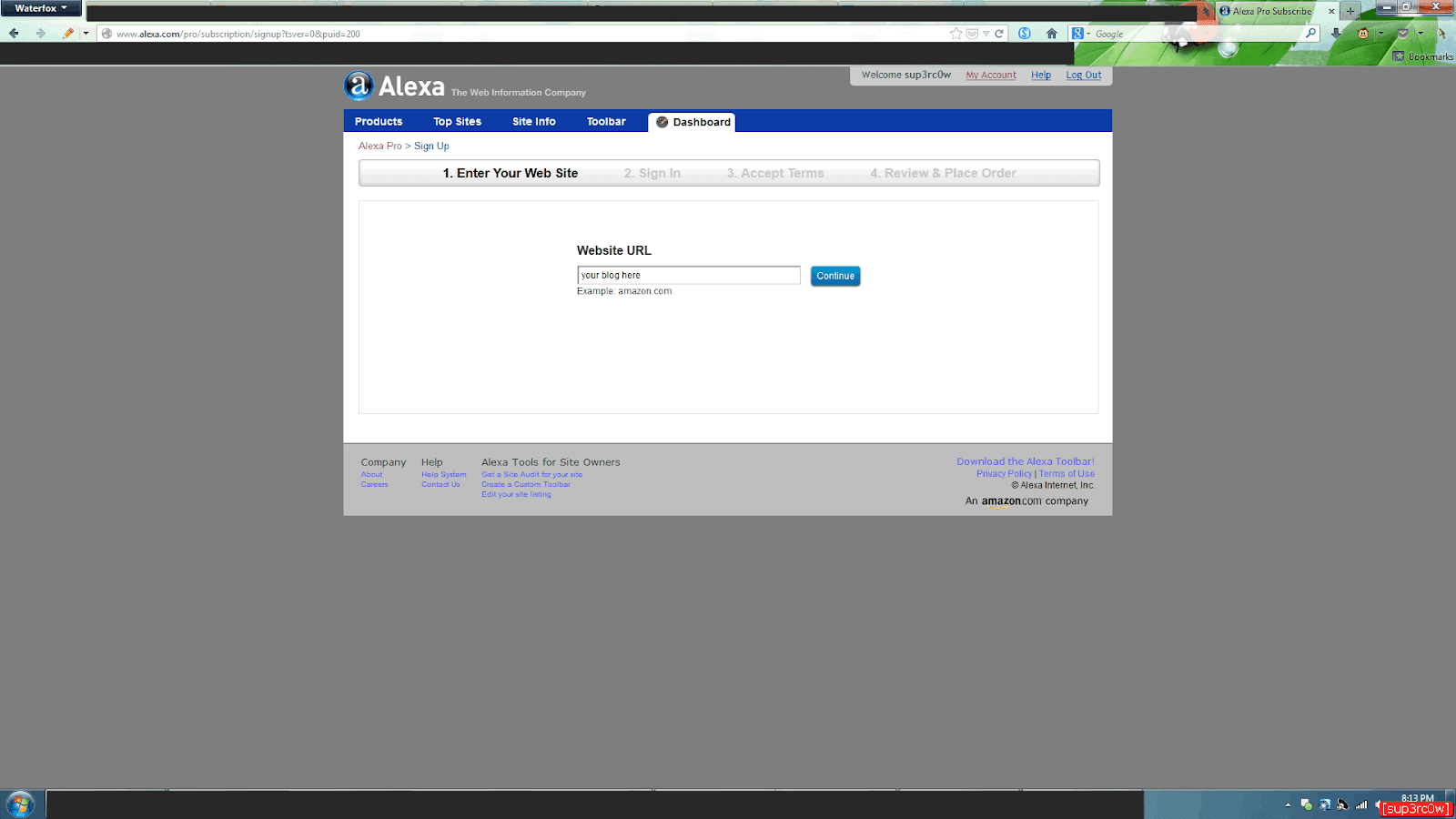 |
| Alexa add blog address |
WHOA!!! Next is Alexa need you to verify the ownership. Mean you are the right owner and have access to claim that blog(address you type before) is your own. How to claim it? I use the way of adding meta tag. Here what i do. See image below:
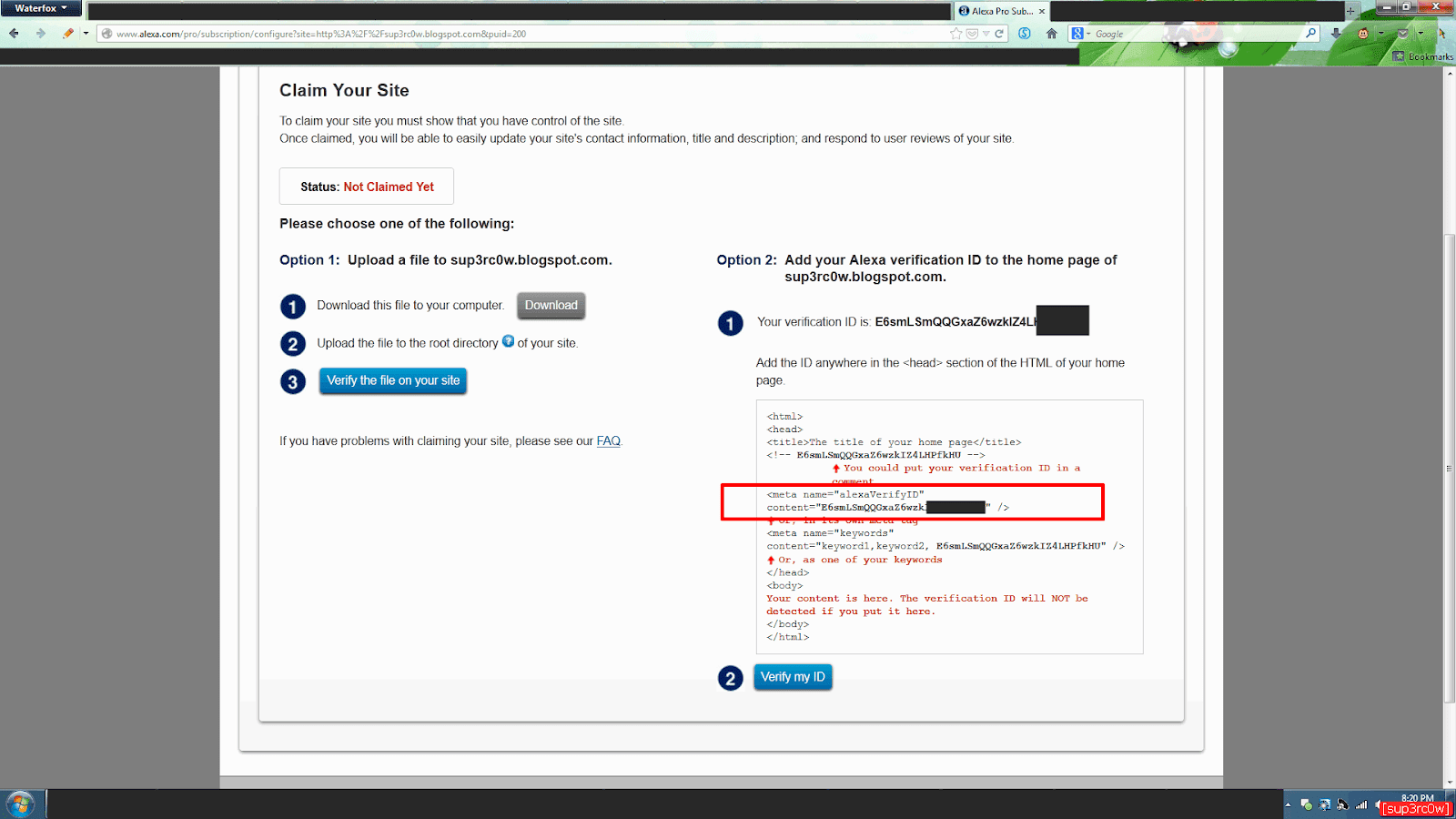 |
| Alexa meta tag |
Copy the whole text from picture above(i red box) then paste under your <head> in your template. You can do this through "edit HTML" on your blogger function. Then back to your Alexa page, and claim/verify it. It should look like this:
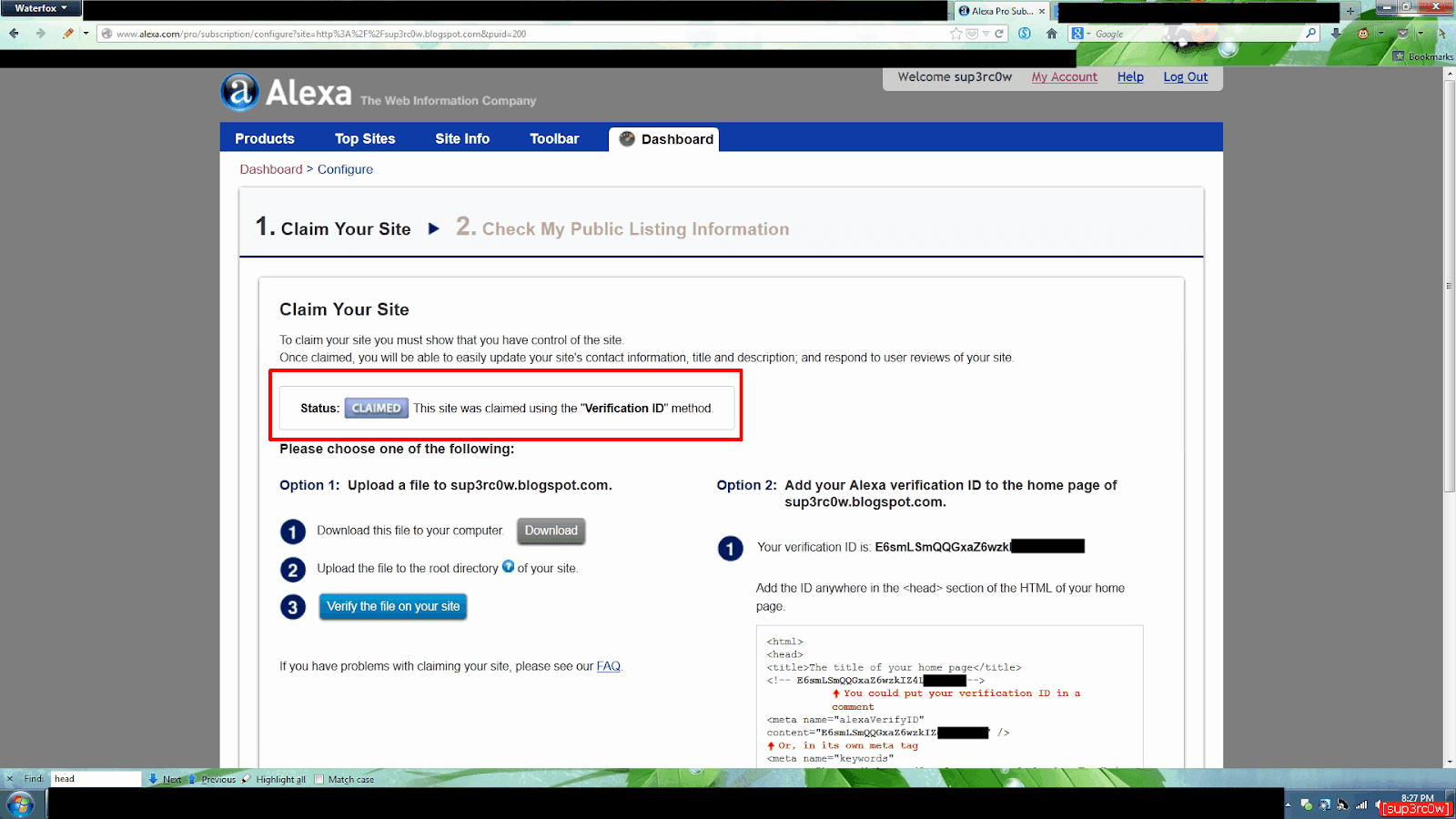 |
| Alexa Verify Done |
Now, im done register my sup3rc0w on Alexa.com hope this post could help you to solve your Alexa problem.
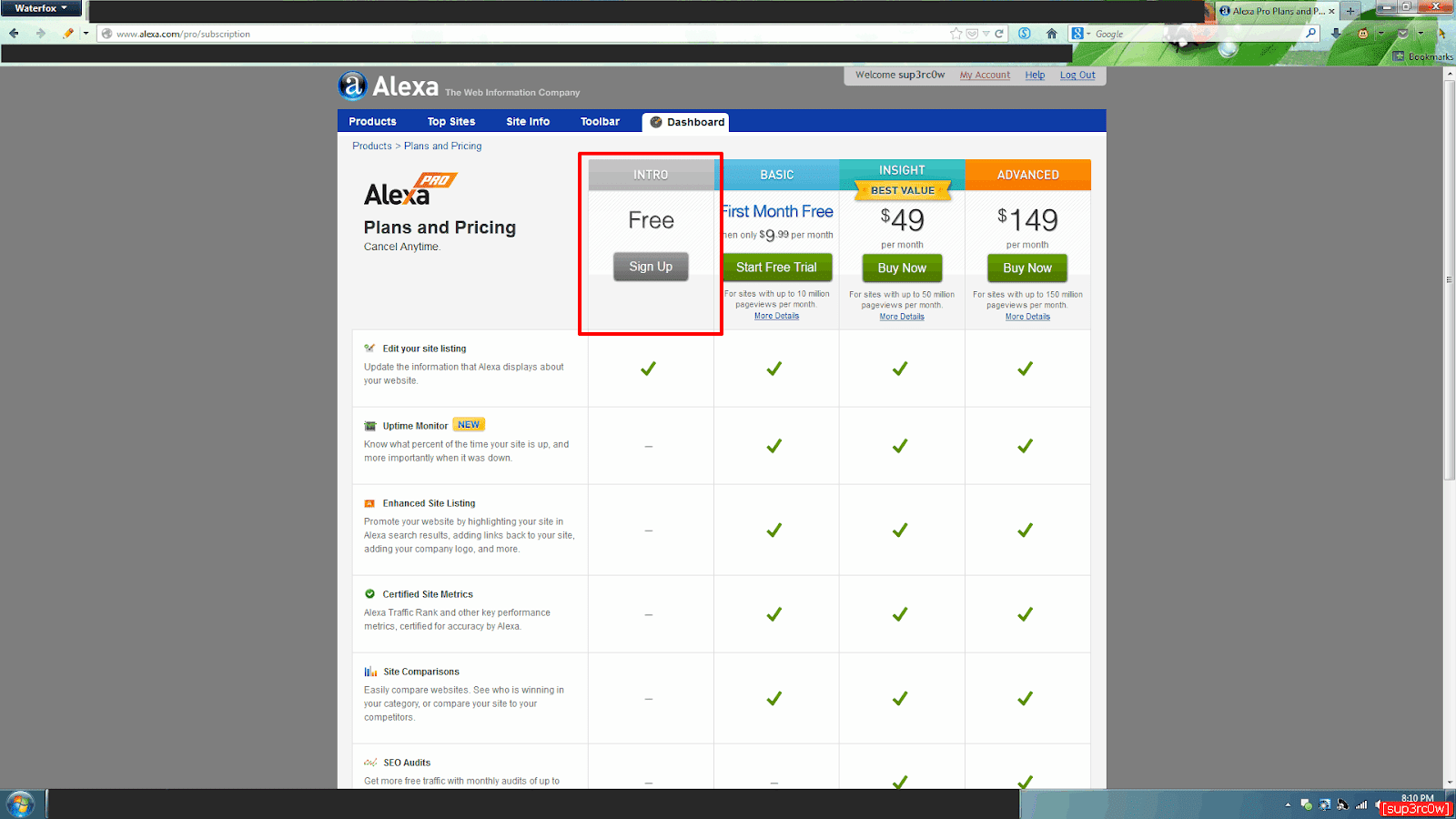
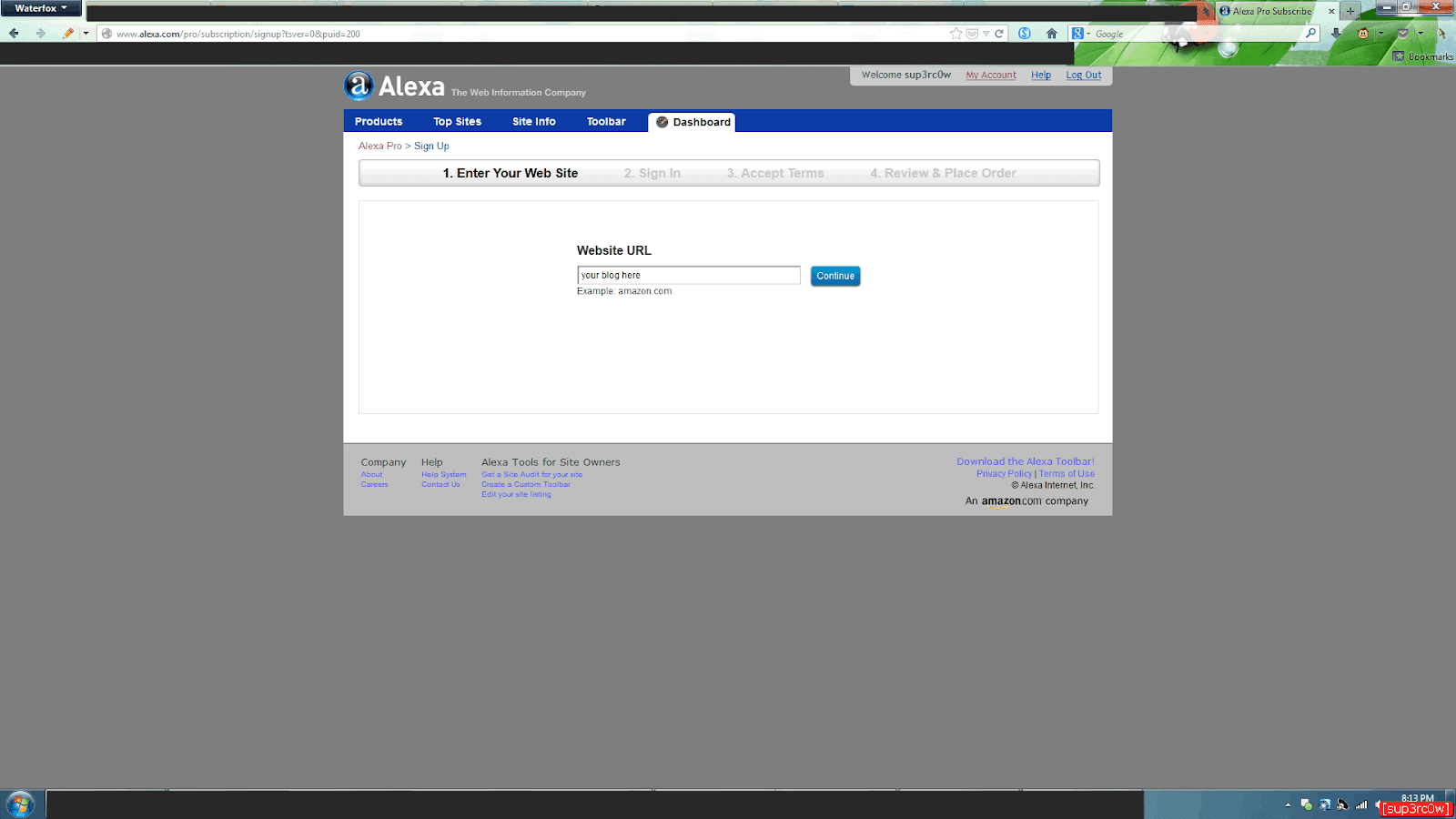
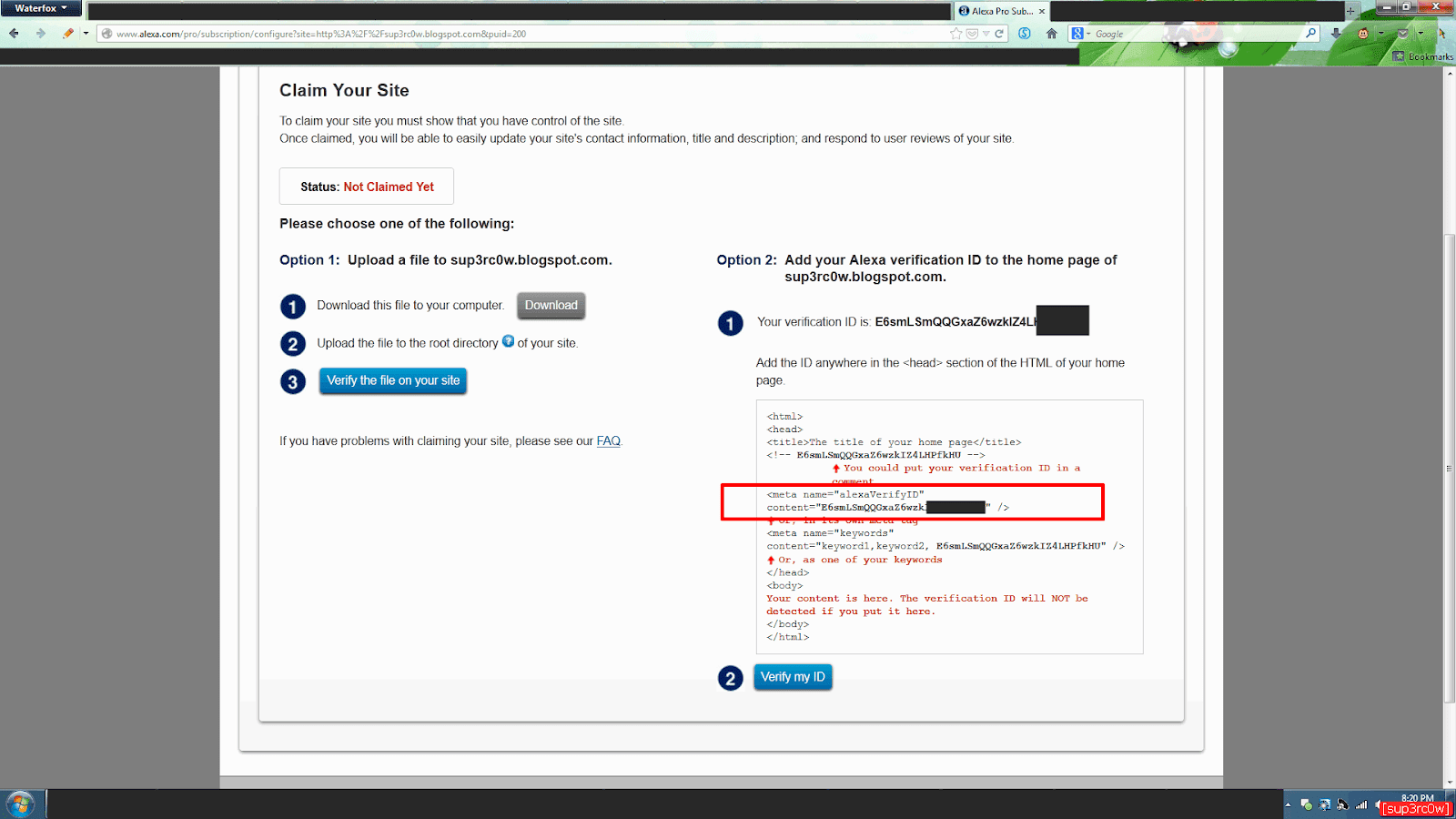
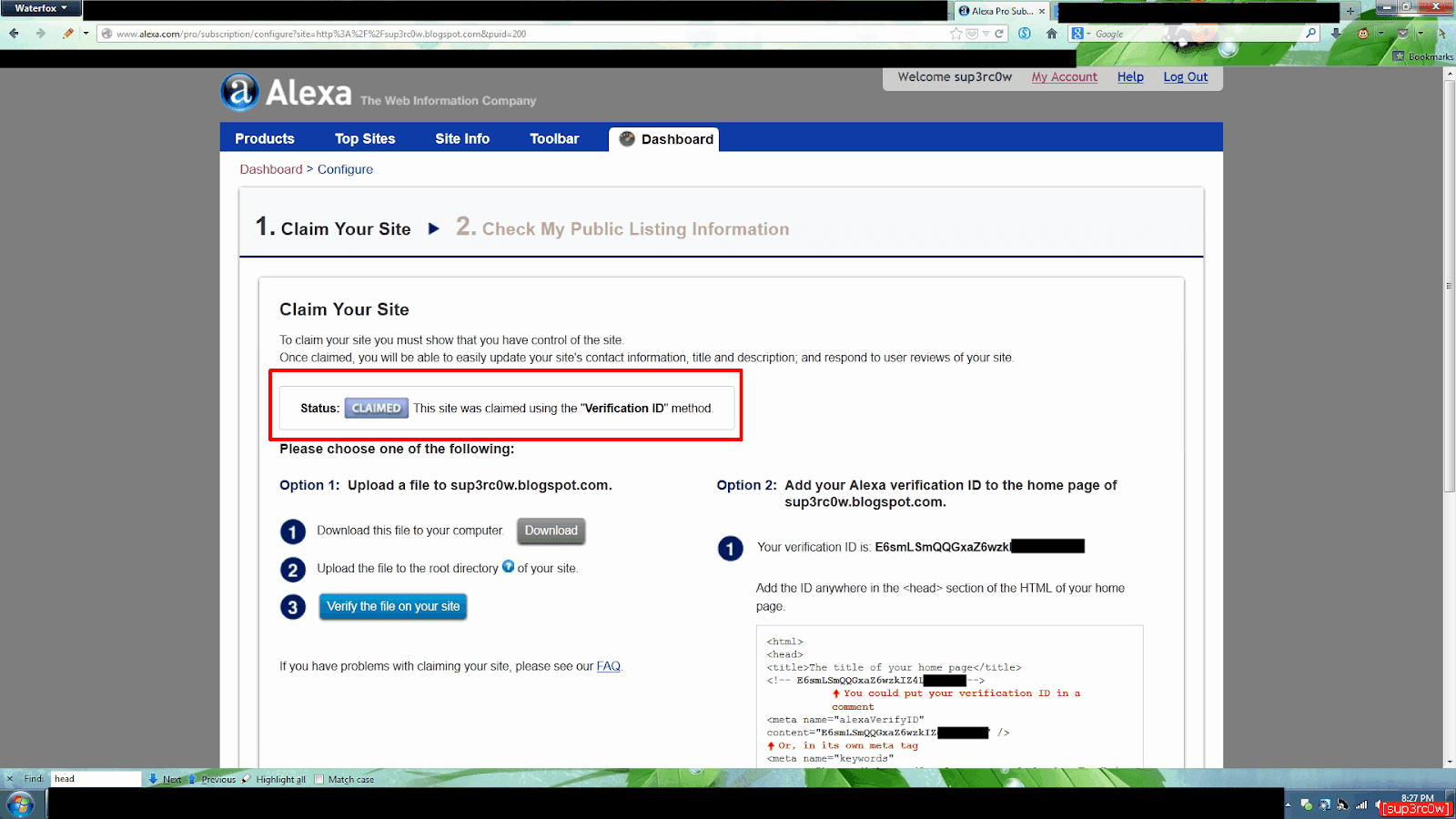



0 comments:
Post a Comment